You can run MDT from UNC, no need for PXE, USB or Disc. Start litetouch.vbs from the \\SERVER\Share$\Scripts folder. You can also bypass global rules that are in customsettings.ini
These conditions can include but are not limited to:
- Task Sequence (specify TS, bypass prompt in wizard)
- Apps (Include, or Exclude Bundles)
- Hostname (Prompt & Override defaults called in Customsettings.ini)
- State Restore (Wipe & Load vs. Refresh)
So, even if you’re running LTI without SCCM, you can call out to the LTI engine and use switches to the specify what TS you’re running and what prompts you do or do not run from the wizard.
For example you could create shortcuts that kick off a refresh with specific conditions that override the rules in your CustomSettings.ini
- Build Image TS (Set Capture)
- Call 32bit TS Win7 no prompts
- Call 64bit TS Win7 no prompts
- Call Windows 10×64 w/ prompts
- Call Windows 10×64 w/o prompts
- Call all prompts (Task Sequence, Domain, Name, Applications ala cart)
Create Shortcuts and point them to the Litetouch.vbs
Use switches to explicitly call a task sequence, or enable prompts you usually disable.
EXAMPLES:
Override Tasksequence called in customsettings.ini
\\SERVERNAME\SHARE$\scripts\litetouch.vbs /skiptasksequence:yes /tasksequenceid:win10-64bit
Override Skip Prompt in customsettings.ini
\\SERVERNAME\SHARE$\scripts\litetouch.vbs /skiptasksequence:no /SkipApplications:no
Override Applications and/or Locale called in customsettings.ini
\\SERVERNAME\SHARE$\scripts\litetouch.vbs /SkipApplications:no /SkipLocaleSelection:no
Override Domain Settings and/or timezone called in customsettings.ini
\\SERVERNAME\SHARE$\scripts\litetouch.vbs /SkipDomainMembership:yes /skiptimezone:yes
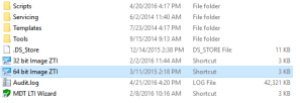
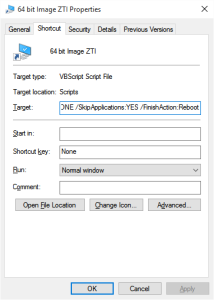



No Comments